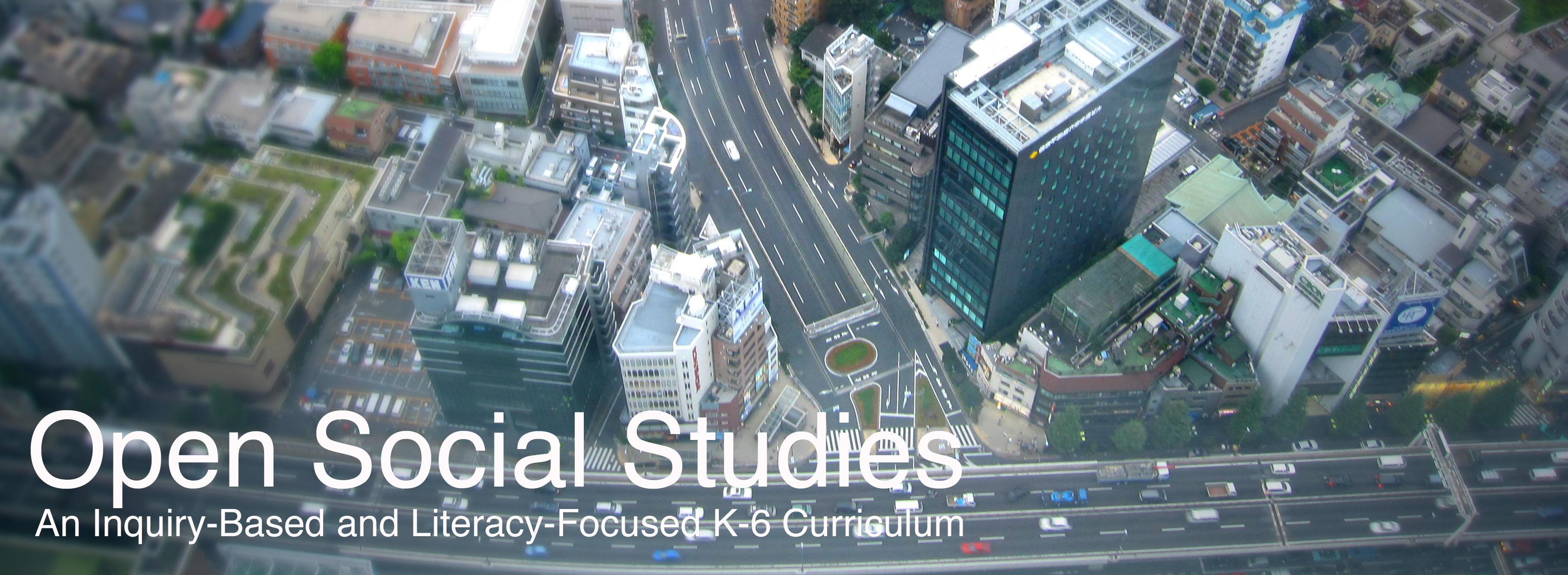
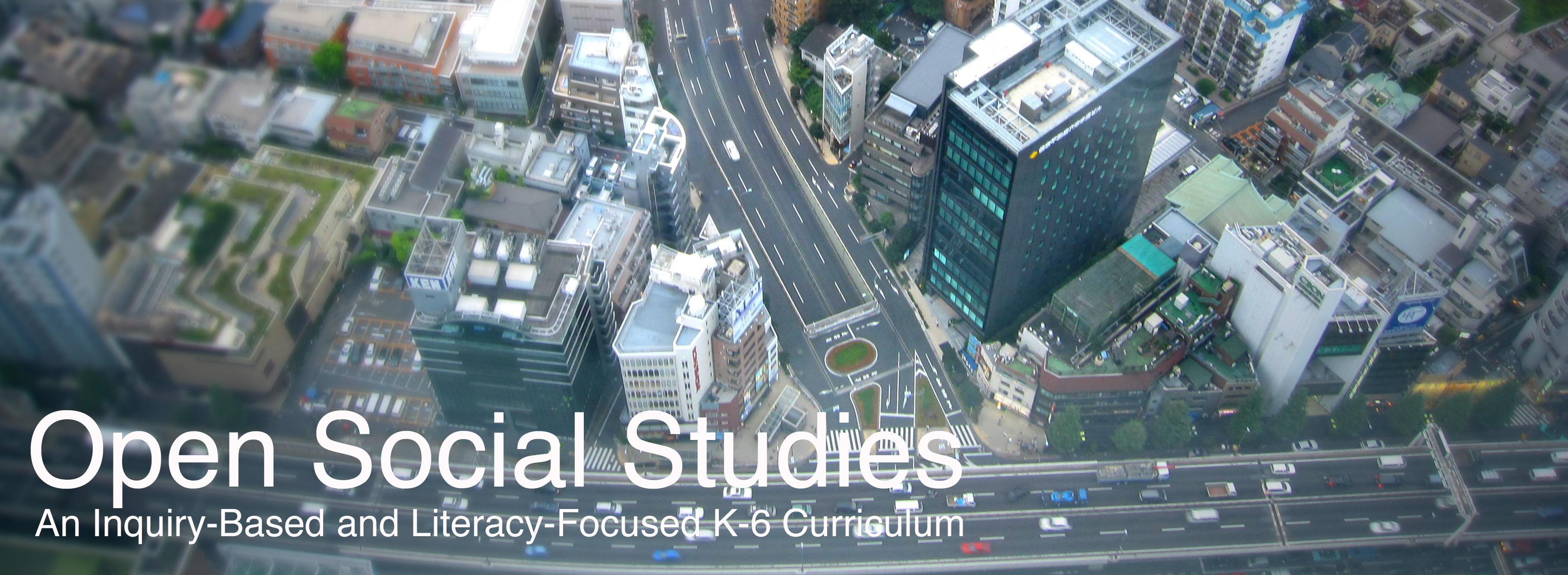
WELCOME TO OPEN SOCIAL STUDIES
Welcome to the home of Open Social Studies (formerly called Understanding Our World), which is an inquiry-based and literacy-focused K-6 social studies curriculum. It is free and open source.
Return to the main curriculum home page.
INTRODUCTION
Starting in the early elementary grades, all children should receive regular instruction in the social studies, which includes history, civics, geography, and economics. However, there are real pressures on schools and teachers to increase the amount of instruction in other subject areas, which often comes at the expense of their social studies time.
This curriculum was built to help teachers in K-6 schools regularly enact powerful and authentic social studies in their classrooms that will also meet essential literacy goals (linking every lesson to the Common Core State Standards). In other words, it leverages the richness of social studies content to help students learn to read, write, and think critically while exploring the past and present world around them. Moreover, it aims to make every single lesson culturally relevant, connecting to the racial, ethnic, gender, class, language, and immigration experience of the increasingly diverse United States. Originally, this curriculum was designed to help teachers in the Boston Public Schools regularly integrate social studies into their classrooms. It is now available to all teachers for free and open source with the hope of improving social studies learning for elementary students.
ORGANIZATION
These lessons are meant to supplement the school or district social studies curriculum. They are free and open source. Teachers are encouraged to modify and adapt these lesson plans for the individual needs and diverse cultural backgrounds of their students. They are only a guide, or perhaps better a “starter kit” to implementing lessons with important disciplinary questions and social studies content. Moreover, these social studies lessons should be supported with rich English language arts (ELA) texts on related topics.
This curriculum is organized by grade level, with an organizing theme, and each grade is color coated for quick reference. It currently includes Grades 1-6 (with expansion to Kindergarten in the near future). Within each grade level, it is organized by lesson. At the beginning of each grade level, there is a roadmap for that shows the individual lesson topics. Additionally, each lesson plan follows the same lesson plan template and always includes a thought-provoking inquiry question for the students to answer and primary/secondary sources to use as evidence. All lessons for the primary grades (K-2) are expected to be 30 minutes in length and the intermediate grades (3-6) are expected to be 45 minutes in length. However, depending on the pace of your students, lessons may need to span two or more 30- or 45-minute periods.
HOW TO USE THE CURRICULUM RESOURCES
This curriculum includes three separate resources. The Instructor Manual includes all of the lesson plans, including materials, standards, procedures, and evaluation instructions. The Student Workbook includes all of the student handouts and other materials that teachers need to print for the various activities. The Student Sourcebook includes all of the documents that students are expected to use during the various inquiry activities, which teachers need to print for the various activities. We encourage teachers or principals to have the materials in the Student Sourcebook color-printed into bound packets, so they can be used in multiple classrooms or over multiple years. If students are using a bounded sourcebook, avoid having them highlight/underline as some lesson instructions suggest. In this Instructor Manual, each title listed in the Table of Contents is a hyperlink to that specific lesson. This will help you quickly locate each lesson plan.
THE CURRICULUM
All Open Social Studies Curriculum materials can also be found at this website (we recommend bookmarking it, in case this website ever goes down or experiences maintenance):All Open Social Studies Curricular Materials are also available in this Google Drive Folder (we recommend that teachers save this folder to their Google Drive):
https://drive.google.com/drive/folders/1zMpsOE-kcuT9-DXWVlmq9zbaLCtJRXkL?usp=sharing
NOTE: This curriculum is currently under development. Version 4.0 was released on May 15, 2020 for Grades 1-5, August 15, 2020 for Grade 6, and August 15, 2022 for Grade K.
 |  |
This work is licensed under a Creative Commons Attribution Non-Commercial-ShareAlike 4.0 International License.

Grade K: Our Families and Neighborhoods (Version 4.0; Release Date: 8/15/22)
Grade 1: Our Communities: Local, State, Nation, World (Version 4.0; Release Date: 5/15/20)
Grade 2: Strangers from Different Shores: Migration/Immigration (Version 4.0; Release Date: 5/15/20)
Grade 3: Exploring Boston: From Past to Present (Version 4.0; Release Date: 5/15/20)
Grade 4: Exploring the World (includes U.S. Regions Mini-Unit) (Version 4.0; Release Date: 5/15/20)
Grade 5: Exploring the United States (Version 4.0; Release Date: 5/15/20)
Grade 6: Connecting the Ancient World to the Present (Version 4.0; Release Date: 8/15/20)
OPEN SOCIAL STUDIES VIDEO LIBRARY
[video credits]
All videos are available in MOV or MP4 format. You may need to download the latest QuickTime (for Mac) or Windows Media Player (for PC) to play these files on your computer.
If you cannot access the videos through the below links, they are also available for streaming and download at this Google Drive folder.
Grade K Videos
IMPORTANT: While you can stream these videos, to avoid Internet connectivity issues please download the videos and play them from a classroom computer (as the bandwith of this website can only handle a few computers streaming a video at once). To download videos: Macintosh users control click/right click and "save link as"; Windows users right click and "save target as."
LessonK-5Video1.mov | LessonK-5Video1.mp4
LessonK-5Video2.mov | LessonK-5Video2.mp4
LessonK-6Video1.mov | LessonK-6Video1.mp4
LessonK-7Video1.mov | LessonK-7Video1.mp4
LessonK-8Video1.mov | LessonK-8Video1.mp4
LessonK-10Video1.mov | LessonK-10Video1.mp4
Grade 1 Videos
IMPORTANT: While you can stream these videos, to avoid Internet connectivity issues please download the videos and play them from a classroom computer (as the bandwith of this website can only handle a few computers streaming a video at once). To download videos: Macintosh users control click/right click and "save link as"; Windows users right click and "save target as."
Lesson1-4Video1.mov | Lesson1-4Video1.mp4
Lesson1-5Video1.mov | Lesson1-5Video1.mp4
Lesson1-6Video1.mov | Lesson1-6Video1.mp4
Lesson1-7Video1.mov | Lesson1-7Video1.mp4
Lesson1-8Video1.mov | Lesson1-8Video1.mp4
Lesson1-9Video1.mov | Lesson1-9Video1.mp4
Lesson1-12Video1.mov | Lesson1-12Video1.mp4
Lesson1-15Video1.mov | Lesson1-15Video1.mp4
Grade 2 Videos
IMPORTANT: While you can stream these videos, to avoid Internet connectivity issues please download the videos and play them from a classroom computer (as the bandwith of this website can only handle a few computers streaming a video at once). To download videos: Macintosh users control click/right click and "save link as"; Windows users right click and "save target as."
Lesson2-1Video1.mov | Lesson2-1Video1.mp4
Lesson2-8Video1.mov | Lesson2-8Video1.mp4
Lesson2-11Video1.mov | Lesson2-11Video1.mp4
Lesson2-14Video1.mov | Lesson2-14Video1.mp4
Lesson2-15Video1.mov | Lesson2-15Video1.mp4
Lesson2-16Video1.mov | Lesson2-16Video1.mp4
Lesson2-19Video1.mov | Lesson2-19Video1.mp4
Grade 3 Videos
IMPORTANT: While you can stream these videos, to avoid Internet connectivity issues please download the videos and play them from a classroom computer (as the bandwith of this website can only handle a few computers streaming a video at once). To download videos: Macintosh users control click/right click and "save link as"; Windows users right click and "save target as."
Lesson3-1Video1.mov | Lesson3-1Video1.mp4
Lesson3-4Video1.mov | Lesson3-4Video1.mp4
Lesson3-9Video1.mov | Lesson3-9Video1.mp4
Lesson3-11Video1.mov | Lesson3-11Video1.mp4
Lesson3-12Video1.mov | Lesson3-12Video1.mp4
Lesson3-13Video1.mov | Lesson3-13Video1.mp4
Lesson3-14Video1.mov | Lesson3-14Video1.mp4
Lesson3-15Video1.mov | Lesson3-15Video1.mp4
Lesson3-17Video1.mov | Lesson3-17Video1.mp4
Lesson3-18Video1.mov | Lesson3-18Video1.mp4
Lesson3-20Video1.mov | Lesson3-20Video1.mp4
Grade 4 Videos
IMPORTANT: While you can stream these videos, to avoid Internet connectivity issues please download the videos and play them from a classroom computer (as the bandwith of this website can only handle a few computers streaming a video at once). To download videos: Macintosh users control click/right click and "save link as"; Windows users right click and "save target as."
Lesson4-1-5Video1.mov | Lesson4-1-5Video1.mp4
Lesson4-6Video1.mov | Lesson4-6Video1.mp4
Lesson4-6Video2.mov | Lesson4-6Video2.mp4
Lesson4-6Video3.mov | Lesson4-6Video3.mp4
Lesson4-7Video1.mov | Lesson4-7Video1.mp4
Lesson4-9Video1.mov | Lesson4-9Video1.mp4
Lesson4-10Video1.mov | Lesson4-10Video1.mp4
Lesson4-10Video2.mov | Lesson4-10Video2.mp4
Lesson4-11Video1.mov | Lesson4-11Video1.mp4
Lesson4-12Video1.mov | Lesson4-12Video1.mp4
Lesson4-14Video1.mov | Lesson4-14Video1.mp4
Lesson4-17Video1.mov | Lesson4-17Video1.mp4
Lesson4-19Video1.mov | Lesson4-19Video1.mp4
Lesson4-20Video1.mov | Lesson4-20Video1.mp4
Lesson4-21Video1.mov | Lesson4-21Video1.mp4
Lesson4-22Video1.mov | Lesson4-22Video1.mp4
Lesson4-24Video1.mov | Lesson4-24Video1.mp4
Lesson4-25Video1.mov | Lesson4-25Video1.mp4
Lesson4-27Video1.mov | Lesson4-27Video1.mp4
Lesson4-29Video1.mov | Lesson4-29Video1.mp4
Lesson4-30Video1.mov | Lesson4-30Video1.mp4
Grade 5 Videos
IMPORTANT: While you can stream these videos, to avoid Internet connectivity issues please download the videos and play them from a classroom computer (as the bandwith of this website can only handle a few computers streaming a video at once). To download videos: Macintosh users control click/right click and "save link as"; Windows users right click and "save target as."
Lesson5-1Video1.mov | Lesson5-1Video1.mp4
Lesson5-2Video1.mov | Lesson5-2Video1.mp4
Lesson5-4Video1.mov | Lesson5-4Video1.mp4
Lesson5-5Video1.mov | Lesson5-5Video1.mp4
Lesson5-7Video1.mov | Lesson5-7Video1.mp4
Lesson5-10Video1.mov | Lesson5-10Video1.mp4
Lesson5-11Video1.mov | Lesson5-11Video1.mp4
Lesson5-15Video1.mov | Lesson5-15Video1.mp4
Lesson5-15Video2.mov | Lesson5-15Video2.mp4
Lesson5-17Video1.mov | Lesson5-17Video1.mp4
Lesson5-19Video1.mov | Lesson5-19Video1.mp4
Lesson5-23Video1.mov | Lesson5-23Video1.mp4
Lesson5-24Video1.mov | Lesson5-24Video1.mp4
Lesson5-27Video1.mov | Lesson5-27Video1.mp4
Lesson5-28Video1.mov | Lesson5-28Video1.mp4
Lesson5-30Video1.mov | Lesson5-30Video1.mp4
Grade 6 Videos
IMPORTANT: While you can stream these videos, to avoid Internet connectivity issues please download the videos and play them from a classroom computer (as the bandwith of this website can only handle a few computers streaming a video at once). To download videos: Macintosh users control click/right click and "save link as"; Windows users right click and "save target as."
Lesson6-1Video1.mov | Lesson6-1Video1.mp4
Lesson6-2Video1.mov | Lesson6-2Video1.mp4
Lesson6-3Video1.mov | Lesson6-3Video1.mp4
Lesson6-3SlideShow1.pptx | Lesson6-3SlideShow1.pdf
Lesson6-5Video1.mov | Lesson6-5Video1.mp4
Lesson6-6Video1.mov | Lesson6-6Video1.mp4
Lesson6-6Video2.mov | Lesson6-6Video2.mp4
Lesson6-7Video1.mov | Lesson6-7Video1.mp4
Lesson6-10Video1.mov | Lesson6-10Video1.mp4
Lesson6-11Video1.mov | Lesson6-11Video1.mp4
Lesson6-12Video1.mov | Lesson6-12Video1.mp4
Lesson6-13Video1.mov | Lesson6-13Video1.mp4
Lesson6-14Video1.mov | Lesson6-14Video1.mp4
Lesson6-16Video1.mov | Lesson6-16Video1.mp4
Lesson6-20Video1.mov | Lesson6-20Video1.mp4
Lesson6-22Video1.mov | Lesson6-22Video1.mp4
Lesson6-25Video1.mov | Lesson6-25Video1.mp4
Lesson6-26Video1.mov | Lesson6-26Video1.mp4
Lesson6-27Video1.mov | Lesson6-27Video1.mp4
Lesson6-28Video1.mov | Lesson6-28Video1.mp4